Transactions
Our unique payment flow ensures that payment reconciliation runs 100% automatically. Proper assigns each agreement a unique virtual bank account, enabling automatic and instant reconciliation per contract. No matter who pays how much, you get a transparent overview in real-time.
Invoices are posted to the transaction list when issued, same for credit notes or one-off invoices. Payments are added immediately upon registration in the bank or another payment method.
Additionally, you can register Payments that were made outside of Proper manually.
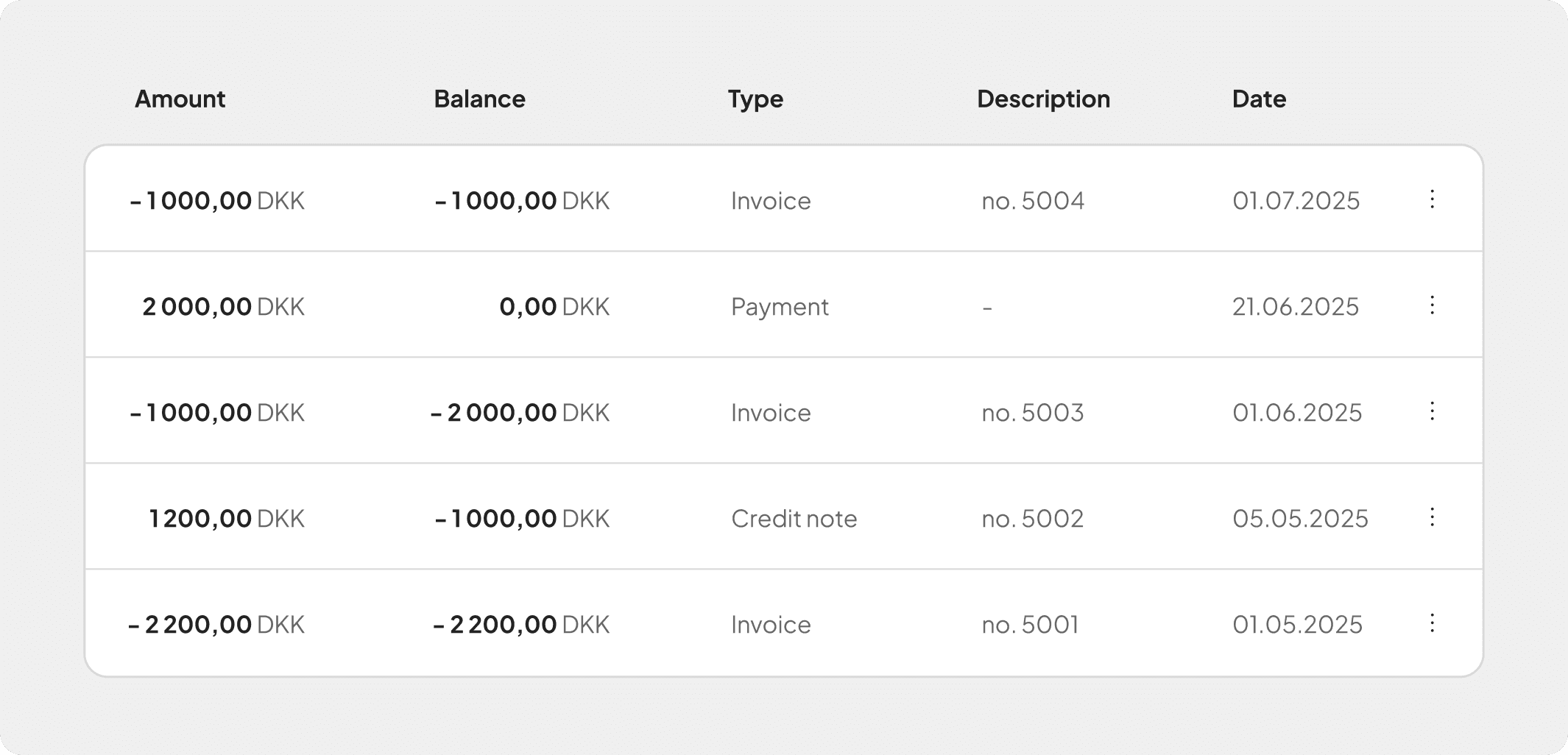
How to register an external payment
This is only necessary if your customer paid outside of Proper.
If you receive a payment from your customer directly to your bank account and want it reflected in Proper, you can register it manually.
Go to Payments
Open the Customer Payments page.
Register external payment
Click on "Register payment". Select the customer, the payment date and amount.
You can also include an internal note with more details about the payment.
Save
Click "Register payment".
If you made a mistake, you can reverse the payment by clicking on the three dots menu. A reversal cannot be undone.
Payment statuses
Payments can have different statuses depending on their processing state:
- Active: A payment that was successfully registered by the system or by you.
- Charged back: A payment that was initially successful but later reversed by the customer's bank or card issuer. This typically happens when a customer disputes a charge or when there are insufficient funds.
- Reversed: A payment that has been cancelled or refunded manually by you. This status indicates the payment is no longer valid.
For detailed information on how payments are reconciled with invoices, see our Reconciliation page.