Reconciliation
Payment reconciliation
Proper records payments as soon as they are received and updates the transaction list for the agreement. Payments are used to pay off invoices in the order oldest to newest.
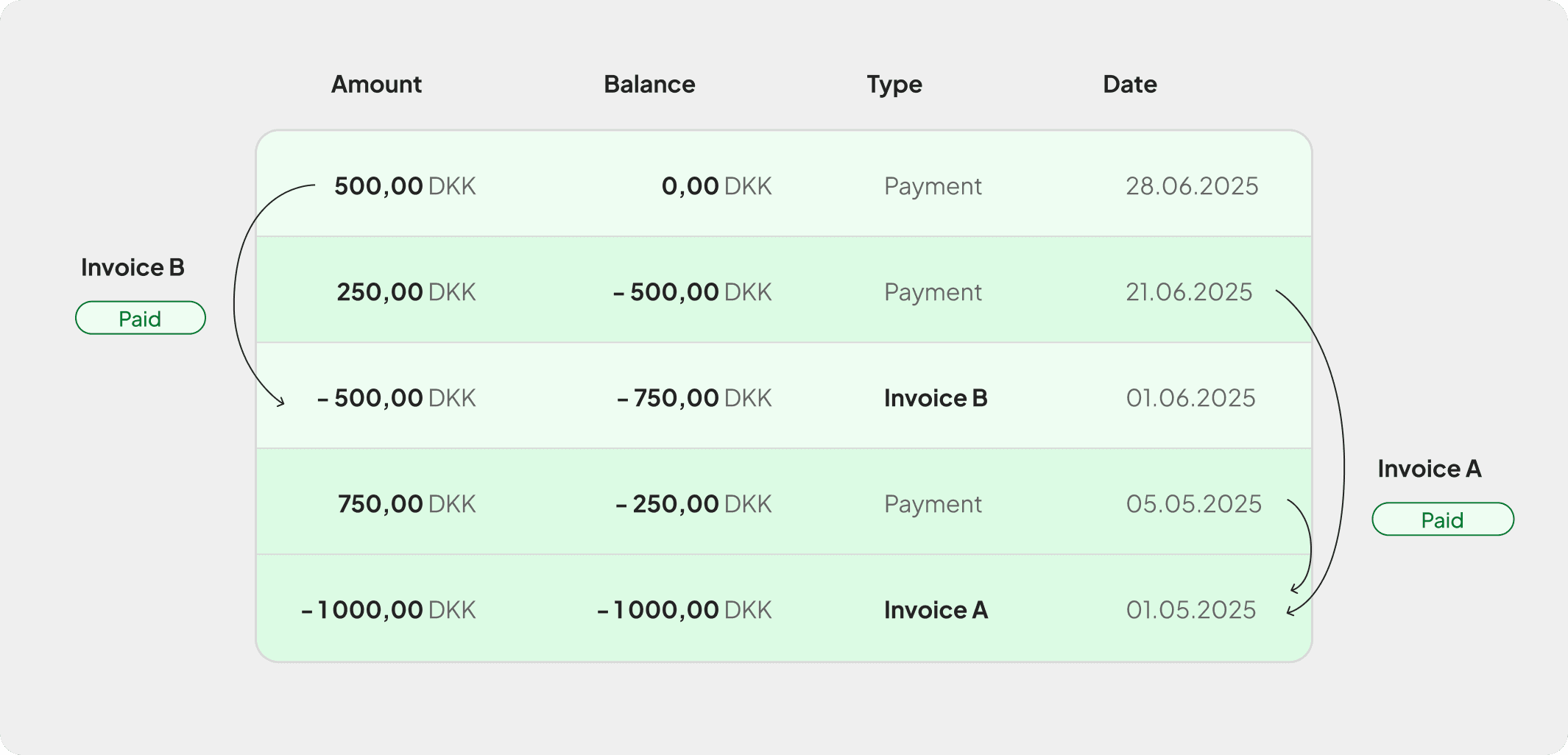
Credit notes are always linked to a specific invoice and cancel the amount the customer owes. The system will always apply a credit note to an invoice before reconciling it through incoming payments.
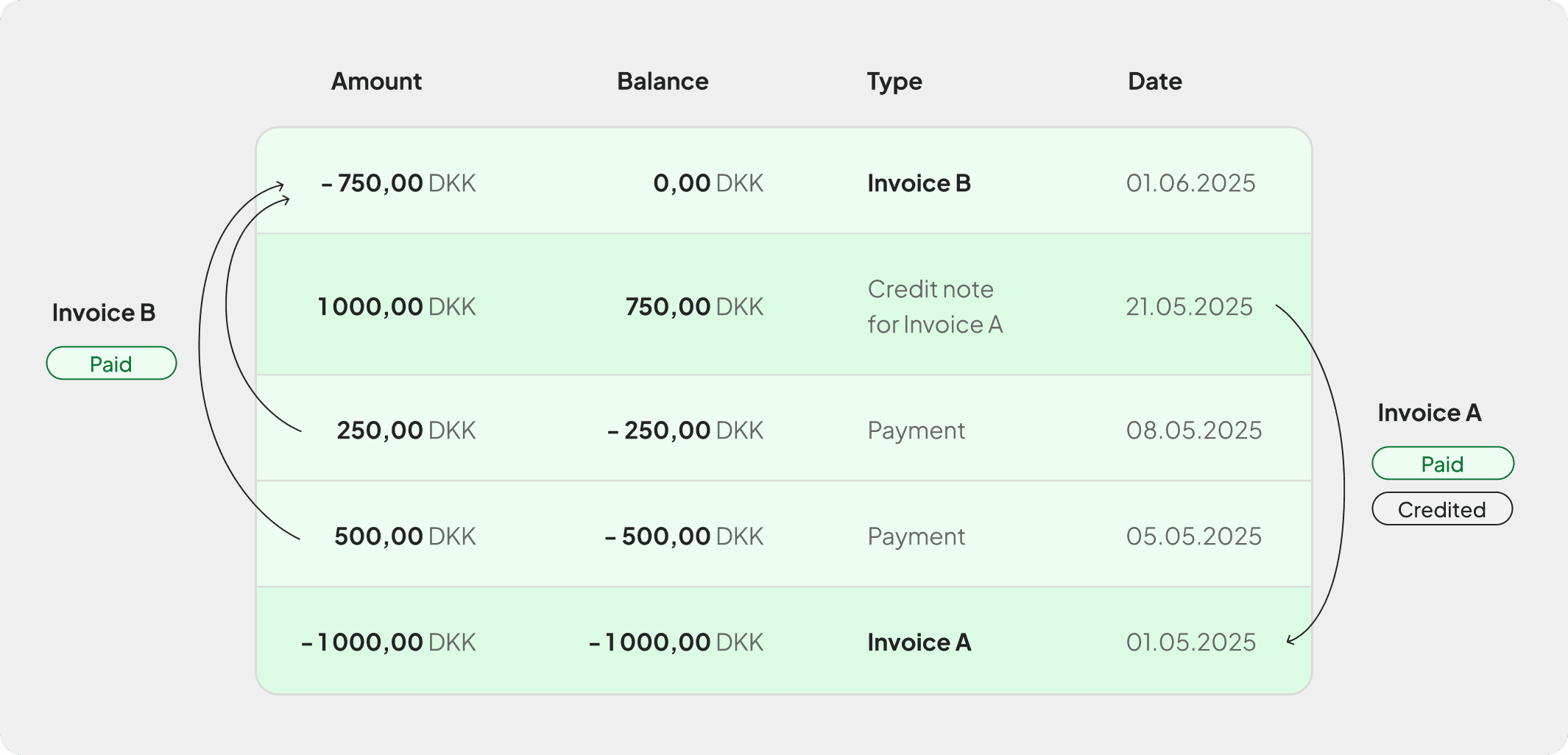
Link Payments to Invoices
Besides the system automatically reconciling payments with the oldest open invoice of the customers, you can link a payment to a specific invoice.
This allows you to match payments more accurately if needed, e.g. when your customer paid for a specific invoice which is not the oldest one.
Here's how it works:
Open the customer's transactions
On a customer's page, go to transactions and open the three dots menu on a transaction.
Select Link to invoice
Click "Link to invoice" and pick from all open invoices for that customer.
Need to make a change?
You can unlink a payment anytime and re-link it to another invoice.
For more details on managing transactions, see our Transactions page.